Your AI scheduling assistant is here
Yourintelligentexecutiveassistant
Loop EA Team into any email thread to handle scheduling automatically. No links, no forms, no friction—just smart coordination that feels human.
7 day free trial. No credit card required.
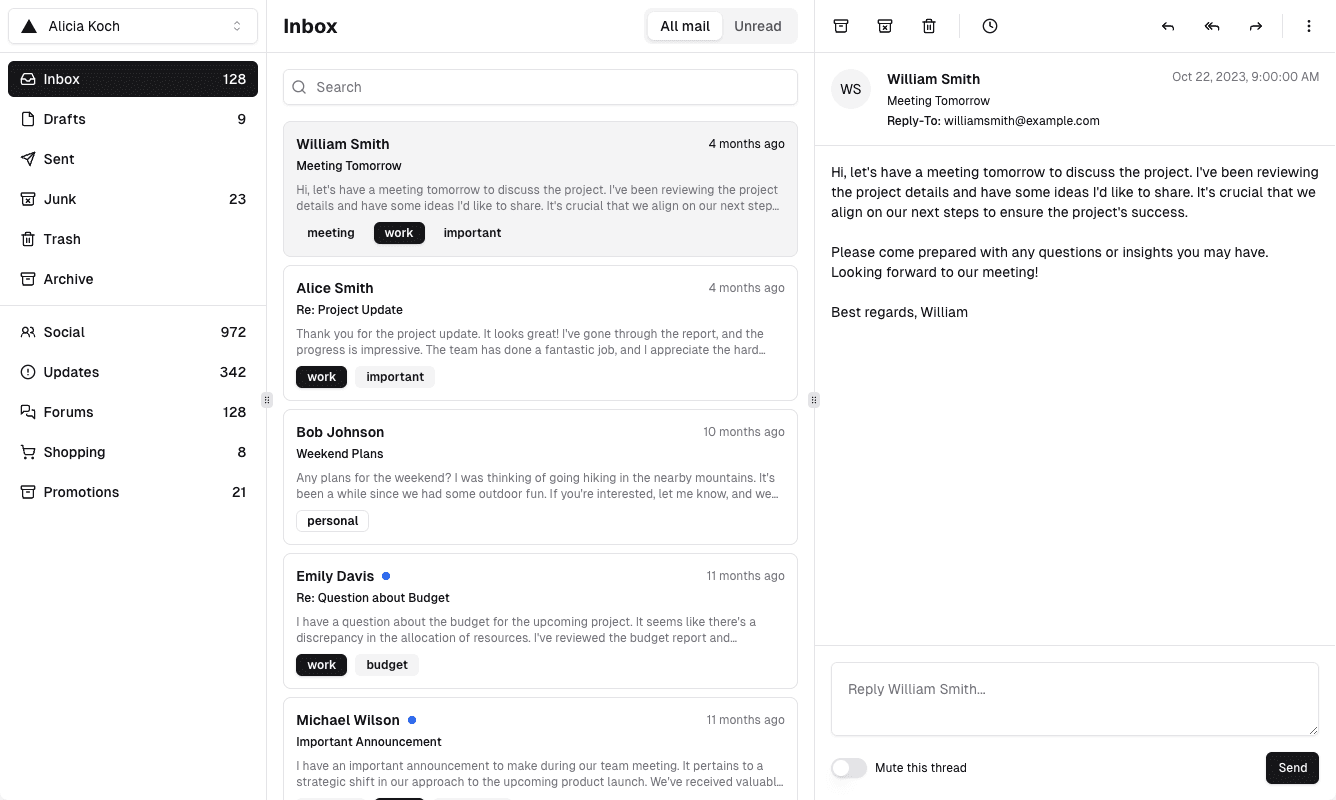
The Scheduling Problem
Meeting coordination shouldn't be this hard.
Endless Email Chains
Scheduling meetings turns into lengthy email threads with endless back-and-forth, wasting precious time that could be spent on actual work.
Calendar Chaos
Busy executives juggle packed calendars across multiple time zones, making it nearly impossible to find suitable meeting times for all parties.
Timezone Confusion
Coordinating global meetings becomes a nightmare of timezone calculations, leading to missed meetings and frustrated participants.
The EA Team Solution
Effortless Scheduling, Powered by AI
No more scheduling links or back-and-forth emails. EA Team works directly in your inbox, coordinating meetings like a real human assistant would.
Intelligent Email Integration
Simply CC or mention EA Team in any email thread. Our AI instantly understands the context and takes over the scheduling coordination seamlessly.
Smart Calendar Coordination
EA Team checks everyone's availability across multiple calendar systems and time zones, finding optimal meeting times that work for all participants.
Human-like Communication
Our AI communicates naturally and professionally, handling all the back-and-forth with the courtesy and intelligence of a real executive assistant.
Automatic Meeting Creation
Once everyone agrees on a time, EA Team automatically creates calendar invites with all the details, completing the entire scheduling process hands-free.
How EA Team Works
Effortless scheduling in 3 simple steps
Powerful Features
Everything you need for effortless scheduling
Pricing
Choose the plan that's right for you
STARTER
$29/ month
billed monthly
- 1 Email Account
- 50 Scheduled Meetings/month
- Basic Timezone Support
- Email Support
- Standard Templates
Get Started
Perfect for individual professionals and small teams
PROFESSIONAL
$79/ month
billed monthly
- 3 Email Accounts
- Unlimited Meetings
- Advanced Timezone Intelligence
- Priority Support
- Custom Templates
- Calendar Integrations
Get Started
Ideal for busy executives and growing teams
ENTERPRISE
$199/ month
billed monthly
- Unlimited Email Accounts
- White-label Options
- 24/7 Premium Support
- Custom Integrations
- Advanced Analytics
- Dedicated Account Manager
Contact Sales
For organizations with complex scheduling needs
Blog
Latest Articles
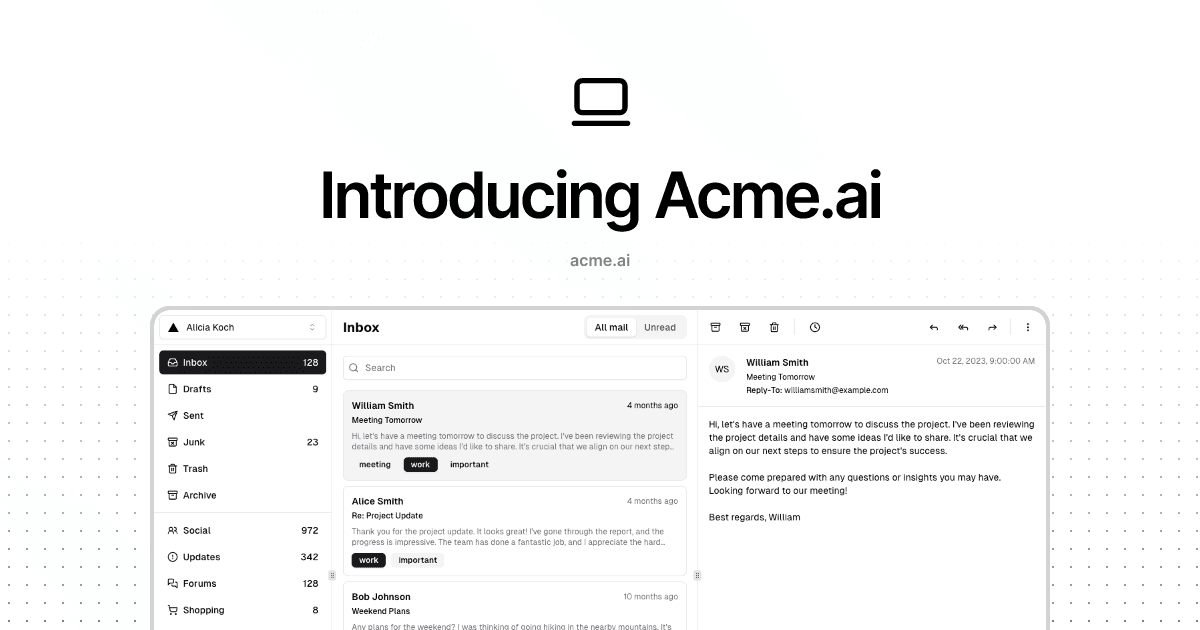
Introducing EA Team
Meet EA Team, your intelligent executive assistant built for the inbox that eliminates scheduling friction.
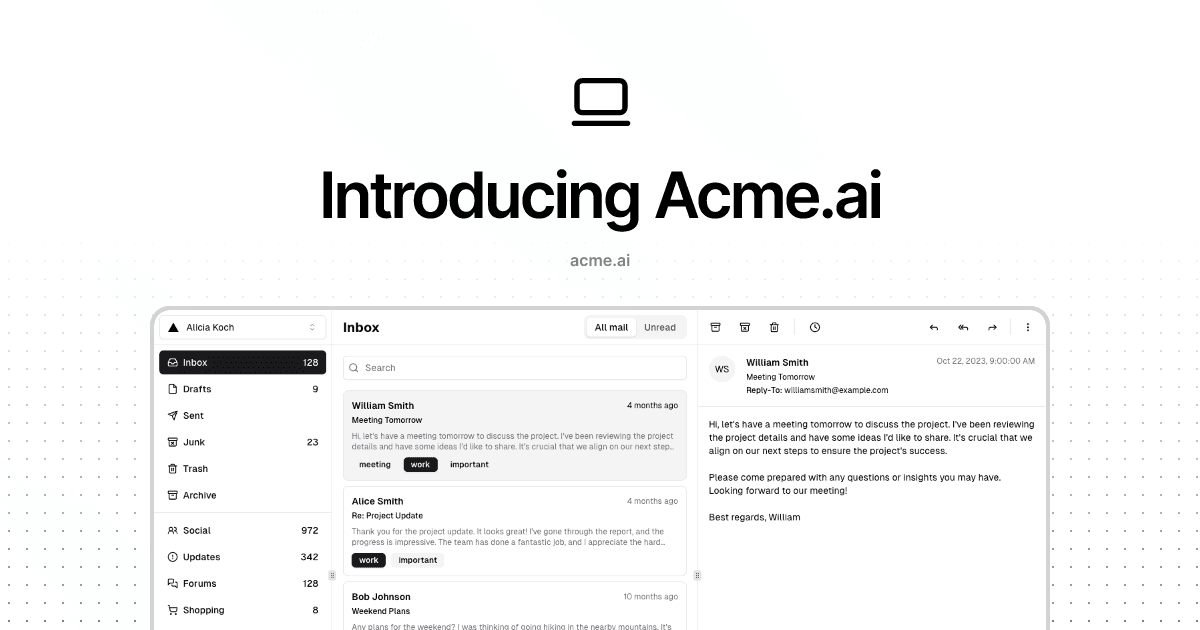
Stop Losing Hours to Scheduling: How EA Team Saves You 5+ Hours Per Week
Discover how EA Team's personal touch saves busy professionals hours of scheduling time while building better relationships than impersonal booking links.